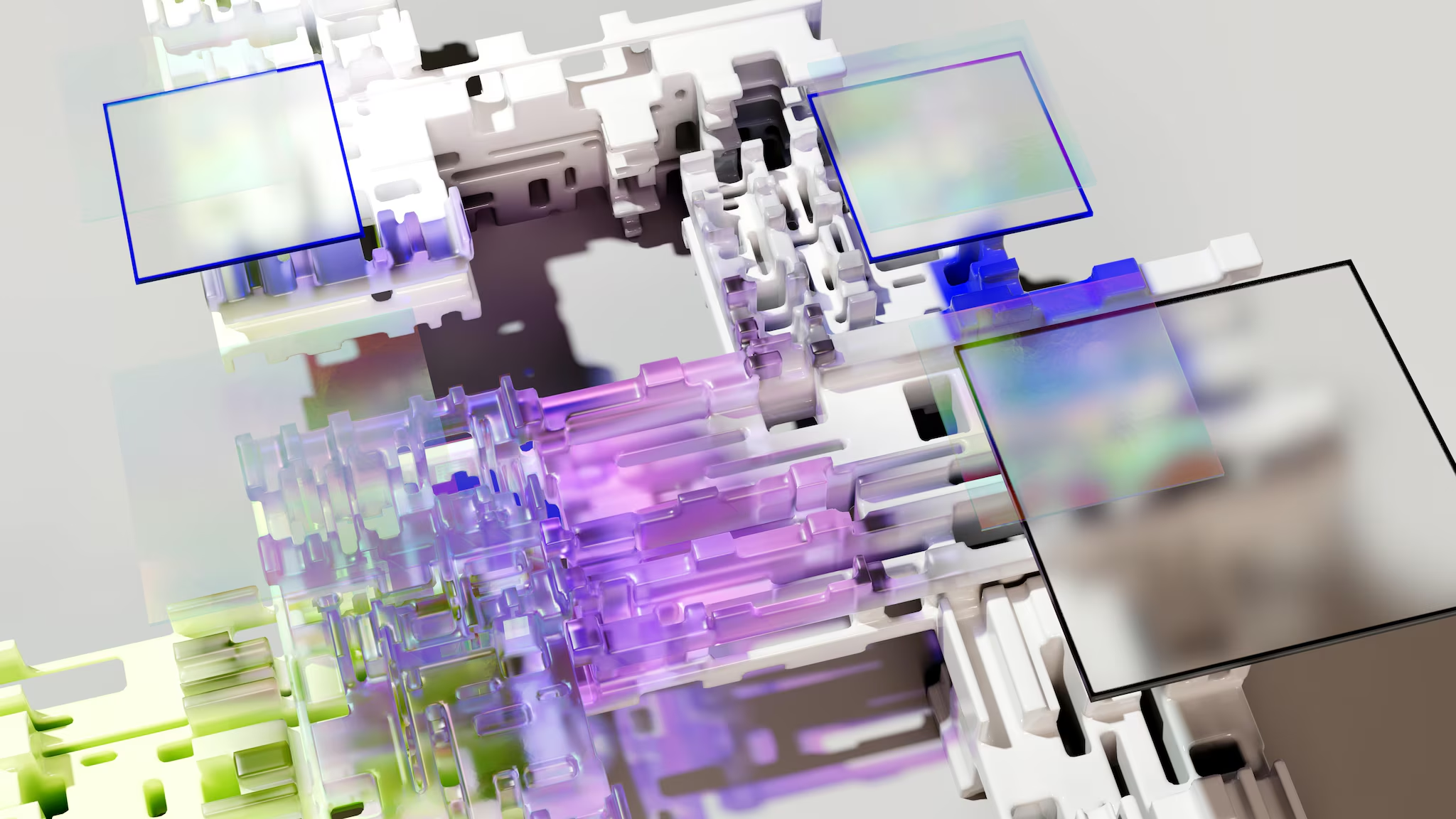What is SQL Injection?
Key Takeaways
- SQL injection is a critical web application vulnerability where attackers manipulate unsanitized user inputs to alter SQL queries, potentially exposing, modifying, or deleting sensitive data, or even gaining full control over a database or system.
- Attackers exploit SQL injection through various techniques, including appending malicious code to input fields, enabling unauthorized data access, data theft, manipulation, or bypassing authentication.
- Preventing SQL injection requires secure coding practices, including strict input validation and sanitization, using parameterized queries or stored procedures, applying the principle of least privilege for database accounts, and regular security testing.
SQL injection is one of the most common ways hackers use to break into websites and steal data. When organizations don't properly check what users type into forms or search boxes, they are at high risk: attackers may insert harmful database commands instead of normal information.
Despite its long history, SQL injection is still a serious security challenge for many organizations. That’s why in this guide, we'll cover:
- What SQL injection is and how it works
- Different types of attacks
- How to protect your websites and data from these threats
What is SQL injection?
Also known as SQLi, SQL injection occurs when attackers put harmful code into website forms to trick the database. Instead of typing regular info like a username, they type commands for malicious activities like:
- Stealing private data.
- Making unwanted changes.
By doing so, they may steal sensitive details like passwords and credit cards. This, of course, can cost companies billions of dollars and trust.
In early 2023, the hacker group ResumeLooters targeted job search platforms and retail websites across the Asia-Pacific (APAC) region using SQL injection attacks. The group compromised over 65 websites and stole more than 2.1 million user records, including personal data such as names, emails, and employment history. Then they sold this data on Telegram channels.
They also employed cross-site scripting (XSS) attacks to harvest admin credentials and used tools like sqlmap, Metasploit, and BeEF for data theft and exploitation.
This shows how dangerous it can be to let even minor changes go unnoticed — you never know when groups like them may carry out an attack.
How SQL injection works
According to the Splunk Threat Research Team:
Consider a database system that takes the user ID as input and returns the corresponding personally identifiable information if the ID matches one of the database entries. An SQL injection attack could modify the input, which is always treated as True by the database system.
For example, instead of searching for the userID 123 and returning the corresponding user details, you can search for userID 123 OR 1=1. This addition to this query makes it accurate irrespective of the userID included in the query, which means the query can return all user data if the SQL system is programmed to simply check for actual values between the query and database entries.
Types of SQL injection attacks
There are three main types of SQL injection attacks:

In-band SQL injection
In this kind of injection, attackers exploit database vulnerabilities using the same communication channel to launch attacks and retrieve data. This involves two approaches — error-based SQLi and Union-based SQLi. Here’s how they work:
- Error-based SQLi manipulates the database to generate revealing error messages.
- Union-based SQLi uses SQL operators to merge select statements and extract information through a single response.
Inferential (blind) SQL injection
In Inferential or blind SQL injection, attackers indirectly extract information from a database without triggering visible errors. This is more subtle and observes changes in the application's behavior based on the injected input. It could either be a boolean or a time-based attack.
- In boolean-based injection, attackers inject SQL payloads that give different outcomes based on a true or false condition.
- In time-based injection, attackers use SQL commands to trigger a time delay in the database response.
Out-of-band SQL injection
In an out-of-band SQLi attack, attackers can't retrieve data using the same path they used to launch the attack. Instead of getting information directly back, they use the database to send stolen data through DNS or HTTP requests to their server.
They often use this approach when the target server is too slow or unstable or when standard SQL injection techniques aren't working. However, this attack only works if certain database server features are enabled.
How to identify SQL injection vulnerabilities
You can detect SQL injection in two ways — either with automated scanning tools or by manual testing. Let’s see how each method works.
Automated detection
You can use automated scanning tools like SQLMap and Burp Scanner to test applications for SQL vulnerabilities. These tools will simulate attack scenarios and analyze how the application responds to detect weak points.
To start the process, configure the tools to align with your application’s architecture. Then, specify target URLs and database types for accurate scanning. After running the scans, review the results to identify false positives and validate genuine vulnerabilities.
Manual detection
If you want to identify vulnerabilities manually, here’s how to do it:
- Test all input fields on your website by entering unexpected characters like single quotes ('), double quotes ("), or semicolons (;). For example, entering
OR '1'='1in a login form may bypass authentication if the application is vulnerable. - Look for database error messages in the application's responses. Messages like
syntax errororunclosed quotation markssuggest that the input is being directly used in SQL queries. - Examine URL parameters and attempt to inject SQL code. For example, modififying a URL from
example.com/products?id=5toexample.com/products?id=5 OR 1=1may expose vulnerabilities.
You can even pair automated testing with manual techniques to ensure thorough coverage. This will produce a more reliable and detailed risk assessment.
Preventing SQL injection attacks
Now you know what it takes to identify SQL injection vulnerabilities. But let’s see what you can do on the safe side to prevent these attacks from happening:
- Implement prepared statements (parameterized queries): Prepared statements protect databases from SQL injection by separating query structure from user data. They treat user inputs as data instead of executable code to prevent malicious manipulation of queries.
- Use a Web Application Firewall (WAF) filter: Blocks harmful internet traffic targeting web applications to counter specific cyber threats.
- Improve security with a whitelisting approach: Allows pre-approved characters which makes it harder for unauthorized users to breach systems.
- Apply encryption to convert sensitive data into unreadable code so only authorized users with the right key can access the original information.
- Implement least privilege principle: Minimizes user permissions by providing only the specific access rights required for their job functions. This reduces potential security risks and limits damage from accidental misuse.
- Validate input: Always check what users type into your system. Make sure the input looks right — no weird symbols, not too long or short, and matches your expected format. This will keep your system safe and running smoothly.
Tools for SQL injection testing
Since SQL injection puts valuable user information like passwords and financial details at severe risk, you should use advanced tools to protect against these attacks:
SQLMap is an open-source tool that supports multiple database systems and automates the detection of SQL injection vulnerabilities. It can:
- Handle various injection techniques.
- Work with multiple database management systems.
Invicti offers a cloud-based web security platform that automatically identifies vulnerabilities in web applications. It integrates with DevOps workflows and provides technology version tracking to help organizations stay ahead of potential security risks.
Burp Scanner, part of the Burp Suite vulnerability scanner, supports both manual and automated testing to identify web application vulnerabilities. However, its primary drawback is high pricing, which is not suitable for smaller organizations.
(Related reading: application security and how to achieve it.)
Prevention is better than losing data
Maintaining strong security takes time and effort — but it's far better than dealing with SQL injection attacks and stolen data. So, you must keep your websites and user data safe from attackers by understanding SQL injection and using the proper protection methods.
FAQs about SQL injection
Related Articles
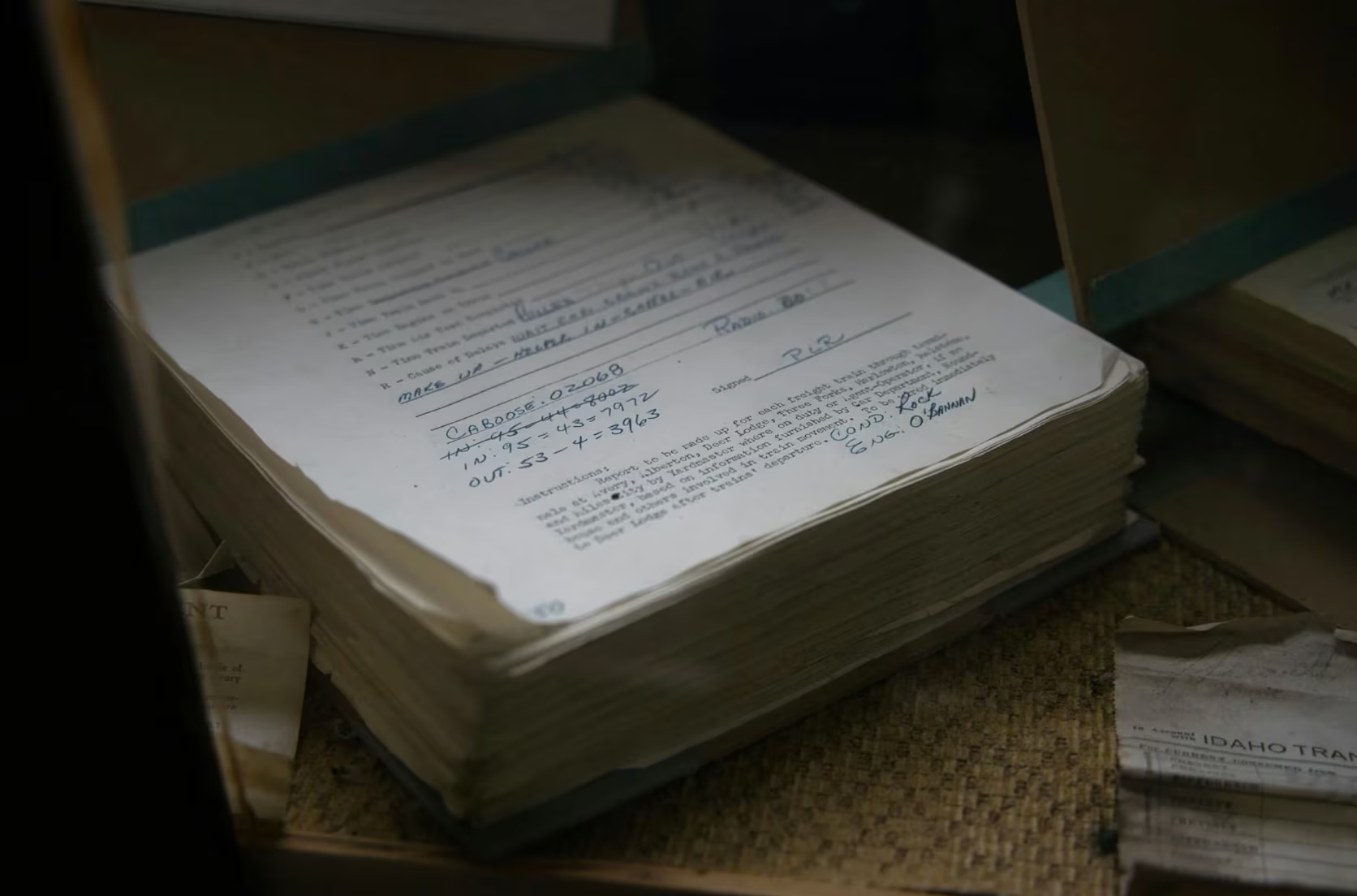
How to Use LLMs for Log File Analysis: Examples, Workflows, and Best Practices

Beyond Deepfakes: Why Digital Provenance is Critical Now

The Best IT/Tech Conferences & Events of 2026
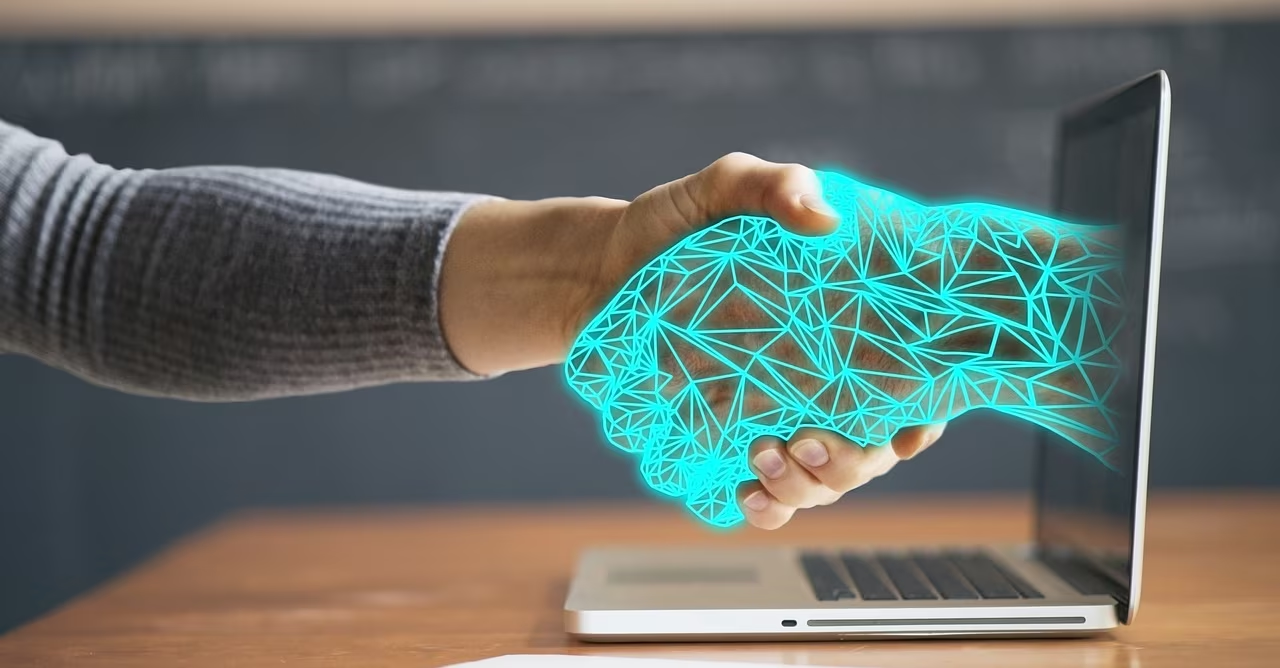
The Best Artificial Intelligence Conferences & Events of 2026
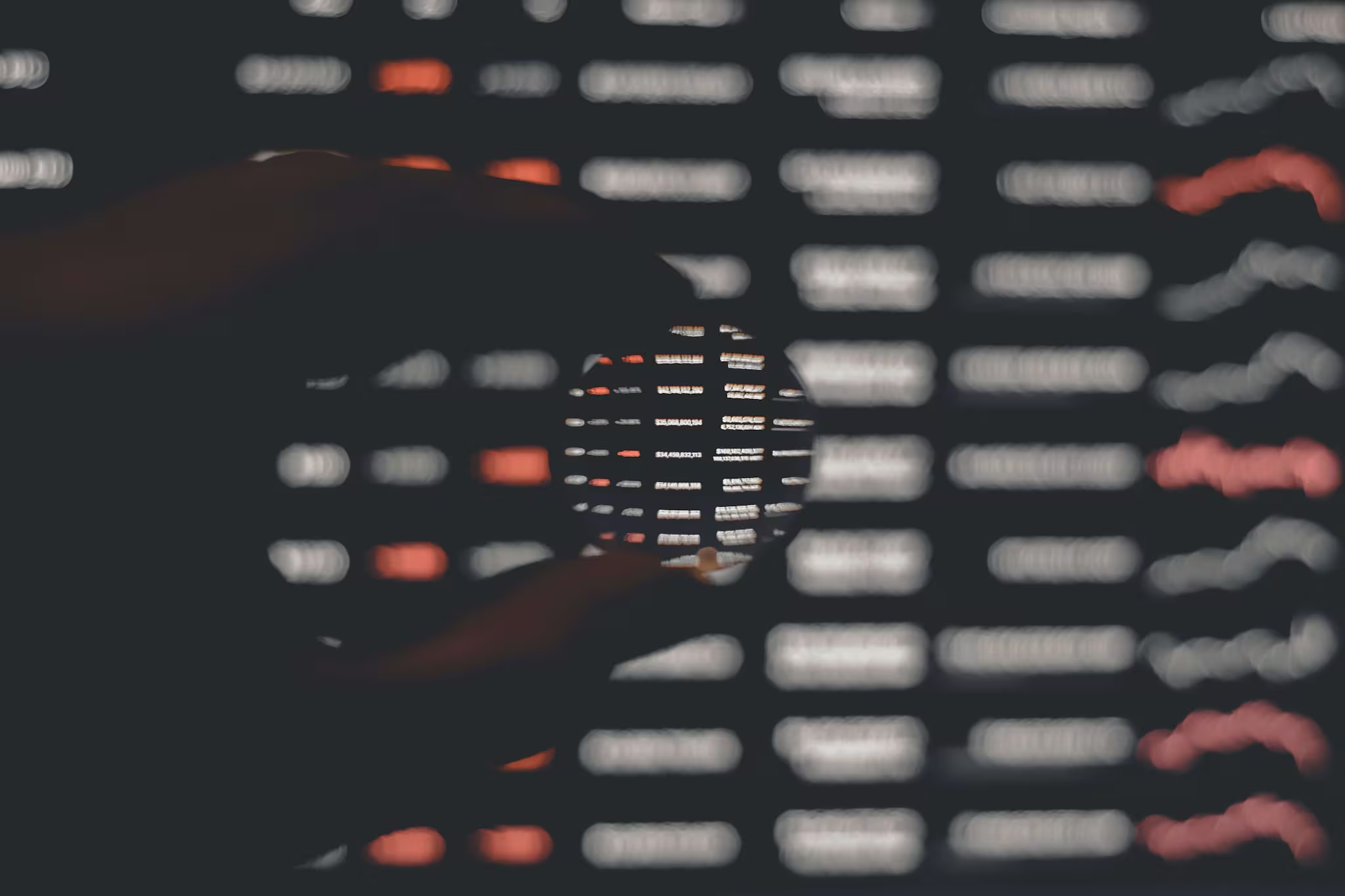
The Best Blockchain & Crypto Conferences in 2026
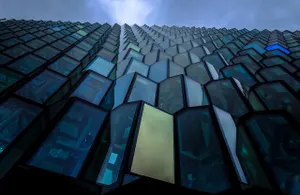
Log Analytics: How To Turn Log Data into Actionable Insights

The Best Security Conferences & Events 2026

Top Ransomware Attack Types in 2026 and How to Defend