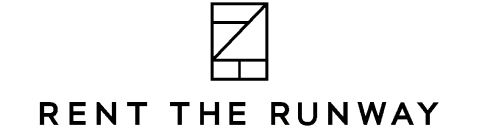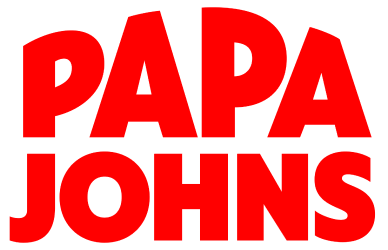Minimal centralized control, poor cardinality management1, and aggressive fee schedules2 make it extremely difficult to control and predict costs with Datadog, leading to expensive overages.
What’s most lovely about Splunk is we benefit hugely from having centralized, customizable analytics dashboards that collate and analyze transactions in real time, ensuring that we respond to customers in a timely manner while spotting errors and latency at a glance.