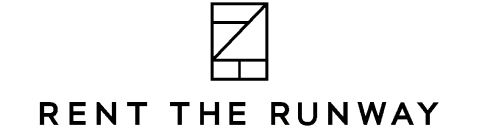Microservices in Kubernetes can horizontally scale up and down in seconds. Dynatraces’s batch telemetry collection and visualization is too slow for engineers to pinpoint critical problems and quickly respond.
Before we started using Splunk, every resolution was bespoke — logging into production machines to analyze logs and run scripts — but Splunk enables us to answer questions about application history with simple queries.