Identity and Access Management (IAM) Explained: Components, AI, and Best Practices
Key Takeaways
- IAM is a framework organizations use to control who can access systems, applications, and data, handling authentication, authorization, administration, monitoring, and auditing.
- Modern IAM solutions leverage technologies like SSO, MFA, and SCIM to reduce security risks while improving operational efficiency and regulatory compliance.
- Adopting a Zero Trust model and the principle of least privilege is essential for containing threats and managing the complexities of remote work and AI-driven environments.
For organizations to run smoothly, the right people need access to the right resources at the right time. In practice, that’s harder than it sounds. Modern teams are larger, more distributed, and rely on more tools than ever, which makes tracking and controlling user access increasingly complex.
When access isn’t managed properly, productivity slows down, mistakes happen, and teams lose clarity around who can use which systems and data. That’s where Identity and Access Management (IAM) comes in. This guide explains what IAM is, why it matters, and what to consider when choosing an IAM solution.
What is IAM: Identity and Access Management?
Identity and Access Management (IAM) is an approach or framework that defines how organizations control who can access their systems, applications, intellectual property, workloads, and data. IAM defines the who, what, when, why, where, and how of resource access, so the right people have controlled access to the corporate resources they need to work.
IAM handles authentication, authorization, administration, and more. Let’s review some common terms and how IAM supports:
- Authentication: IAM matches users, devices, and applications to credentials to verify their legitimacy. That way, only users and devices that should gain access do so.
- Authorization: IAM also determines what each user or system is allowed to do after granting access. Without it, anyone could take actions they have no right to take.
- Administration: What’s more, IAM manages identity onboarding, role changes, and deprovisioning. This keeps access up to date, so the organization always knows who and what is in the system. It removes the burden of manual provisioning and deprovisioning from IT and cybersecurity teams.
- Monitoring: It tracks activity to spot unusual behavior or potential security issues. Monitoring catches minor problems before they blossom into bigger issues, and you can respond quickly when something goes wrong.
- Auditing: Finally, IAM audits user activity and access changes. That provides a clear trail for compliance and investigations and ensures the IAM components are functioning correctly. Plus, auditing enables your organization to demonstrate accountability as needed.
Why does IAM matter for organizations?
We’re a long way away from the old days when organizations relied on a handful of systems and had most employees working on-site. Teams could easily track who had access to what, and mistakes were easier to spot.
These are the days of remote teams, cloud workloads and apps, and loads of new tools. Modern organizations must manage user identities across multiple platforms, grant employees access to resources without delay, monitor cloud-native and hybrid apps, adjust access controls, and perform a host of other ongoing tasks. Any organization without proper controls is asking for trouble.
After all, the risks are real. In August 2025, attackers compromised Salesloft’s Drift integration OAuth tokens and then used them to access hundreds of Salesforce environments, exposing sensitive customer and company data across multiple cloud systems. If that doesn’t show how a single weak link can create widespread problems, it’s hard to imagine what would.
Here’s how solid IAM helps your organization:
Limits unauthorized access and exposure
If only verified identities can access sensitive systems and data, the risk of a data breach or accidental leak drops dramatically. Access is granted based on need, which means attackers or disgruntled former employees have fewer opportunities to exploit weaknesses.
Keeps operations running smoothly
Thanks to IAM, employees can avoid the trappings of a complicated security system and spend less time waiting for permissions or troubleshooting login issues. With tools like single sign-on (SSO), teams can get to the tools and information they need without unnecessary delays.
Supports accountability and compliance
IAM tracks who accessed what and when, making it easier to meet regulatory and compliance requirements and to investigate incidents. It logs everyone’s actions, creating a clear audit trail.
This brings an additional benefit. Say your organization receives a suspicious login to a client’s records system, for example. IAM quickly tracks and identifies users and records, and helps determine whether data has been compromised. From there, you can remediate the risk.
Reduces insider and external risk
IAM enforces least-privilege access and promptly deactivates accounts when employees change roles or leave the organization. This removes multiple threats and risks at once, such as the chance of a current employee misusing access (deliberately or by mistake) and the danger posed by old accounts that attackers could exploit.
Components of an IAM system
Every modern IAM solution comes with several tools and features that work together to manage access and secure your organization’s resources. Let’s take a look at some major components:
Single Sign-On (SSO)
SSO allows users to access and use multiple applications with one set of credentials. That means, for example, that a sales rep can log in once and immediately access email, CRM, dashboards, reporting tools, and partner portals. Or a DevOps engineer can quickly log in via identity providers (IdPs) to easily access and run synthetic tests.
Multi-Factor Authentication (MFA)
Multi-factor authentication (MFA) verifies identity using multiple factors: something the user knows (like a passcode), something they have (code, token, or authenticator app), or something unique to them (biometrics). Because of the extra layer(s), it’s much stronger than relying on a username and password alone.
Passwordless authentication
Passwordless authentication removes traditional passwords and replaces them with biometrics, hardware keys, secure mobile prompts, and other alternative options. Besides cutting out a common failure point, it makes for smoother login experiences since there’s nothing to remember or reset. Both FIDO2 and WebAuthn are common technologies that enable secure, passwordless authentication.
The technologies powering IAM
IAM solutions depend on a few key technologies to manage who can access what, simplify logins, and keep systems secure.
- Security Assertion Markup Language (SAML) enables single sign-on by letting service providers verify that a user is who they claim to be. Employees can log in once and access multiple apps without entering separate passwords.
- OpenID Connect (OIDC) works with OAuth 2.0 to safely verify user identity and provide basic profile information. Common in cloud and mobile apps, it lets users log in securely while keeping personal data protected.
- System for Cross-domain Identity Management (SCIM) automates creation, updates, and deletion of user accounts across applications. SCIM ensures IT teams can provision new users and remove access when employees leave without manual effort.
IAM and artificial intelligence (AI)
AI is involved in everything these days, and IAM is no exception. As more organizations turn to AI to automate processes, it’s no surprise that the traditional way of managing access won’t cut it much longer.
Consider this: these days, agentic AI can pull customer insights for reporting and perform routine data updates. It can even provision accounts, move sensitive data around as needed, or change system settings. With most new apps powered by LLMs and autonomous AI, there’s no argument that generative AI has cemented a place alongside humans in the enterprise network. The thing is, just like with your regular users, this opens your system to exploitation.
That’s why modern IAM solutions treat AI like any other identity, verifying and granting just the access it needs, and nothing else. That means each agent gets verifiable credentials, least-privilege permissions, and access that can be granted just-in-time.
As for IAM solutions, AI enables continuous monitoring, keeping an eye on devices, locations, and other risk factors to detect anomalies and prevent them from snowballing into breaches. Unsurprisingly, they handle these tasks smarter, faster, and more adaptively than traditional options.
Speaking of adaptive, IAM now includes adaptive authentication enabled by machine learning. That means access levels can be adjusted based on factors such as user behavior, risk signals, location, and device trust.
Identity and Access Management best practices
Sure, you can roll out all the best tools on the market, but in cybersecurity, there’s a constant reminder: your system is only as strong as its weakest link. Ultimately, good IAM comes down to smart decisions and consistent principles:
- Adopt the least-privilege access principle. Give users, systems, and AI agents only the access they truly need. If an account is compromised, damage is contained, and accidental misuse is limited.
- Turn on multi-factor authentication (MFA). MFA adds extra verification beyond passwords, making it much harder for attackers to gain unauthorized access.
- Review access regularly. Roles change, people leave, and some permissions become unnecessary. Regular reviews ensure accounts only have access that fits current needs.
- Adopt a zero-trust model. Zero trust has one simple rule: Never trust, always verify. IAM checks every request against context before granting access, helping contain threats even if perimeter defenses fail.
- Enforce a strong password policy. Weak or reused passwords are a common attack vector. Require unique, complex passwords to reduce risk.
- Use both Role-Based Access Control (RBAC) and Attribute-Based Access Control (ABAC). RBAC grants access based on job roles, while ABAC checks attributes like location or device type. Together, they provide structure and flexibility.
FAQs about Identity Access Management
Related Articles
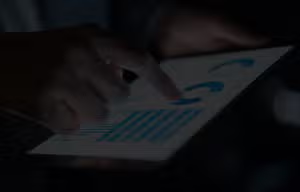
How To Monitor Data Storage Systems: Metrics, Tools, & Best Practices

Cloud Automation Explained
