Smart Alerting for Reliable Synthetics: Tune for Signal, Not Noise
So, you’ve followed the best practices in this series: Your synthetic browser tests are running like fine-tuned machines. The out-of-the-box dashboards look solid. Your passive DEM monitoring has a steady heartbeat. Everything’s clicking.
You may have heard me say — as an observability leader, I slept well at night knowing that if my synthetics tripped, it was go time. Our synthetics were reliable, meaningful, and actionable.
That confidence doesn’t happen by accident. It comes from smart alerting, the discipline of designing thresholds and detectors that fire only when it matters.
This article covers Best Practice #4 in the Getting Synthetics Right Series: Using Smart Alerting for Reliable Synthetics Signals. If you’re new to the series, check out the introduction article to learn how these best practices come together to make your synthetic browser tests reliable and actionable.
What is smart alerting?
Smart alerting is about transforming your synthetic browser tests from simple uptime checks into reliable and actionable signals. It focuses on tuning what you alert on, filtering out what you shouldn’t, and connecting those signals to how your teams respond.
The practices that I’ll outline below show you how to build that confidence step by step. You’ll see how to establish meaningful thresholds, reduce false positives, manage planned maintenance, and integrate synthetic alerts with the rest of your observability data in Splunk Observability Cloud.
Together, these techniques turn synthetic monitoring into a proactive layer of your observability practice — one that helps you detect issues early, route them accurately, and act with clarity.
Why it matters
Smart alerting provides that context. It adapts to expected behavior, location differences, and even known maintenance periods so your team sees what really matters. Smart alerting helps to:
- Capture genuine, user-impacting issues without creating alert fatigue.
- Anchor synthetics as the signal that it's go time, positioning teams to move quickly from “there’s an issue” to “where is it, what’s the impact, and what correlated insights explain it.”
- Build responder confidence that every synthetic alert is actionable and worth investigating.
The goal is not just fewer alerts; it is better alerts. With the right design, your synthetics become a trusted signal, not another source of noise.
Putting it into practice: How to set up smart alerting
Follow these steps to put smart alerting into practice.
1. Start with the obvious: Static thresholds, status codes, and core validations
Splunk Observability Cloud captures more than 50 metrics with each synthetic test run, covering everything from DOM load time to resource size. That’s a lot of data, and not every metric should drive an alert.
Focus your detectors on availability and response-time metrics, and use the others, such as Web Vitals and object counts, for triage and analysis. This keeps your alerts centered on reliability, not optimization noise.
Before you start tuning advanced thresholds, make sure you have nailed the fundamentals.
Static thresholds are the simplest and most direct way to detect a problem. If a test cannot connect, or if response times or status codes cross a known limit, you should be alerted immediately. These binary checks form the baseline for alert reliability.
In Splunk Observability Cloud, overall test health is represented by the downtime metric, which captures the average score of all runs in a selected time frame. A failed run receives a score of 100, a successful run 0, and the resulting average shows how consistently your test has passed or failed over time.
Downtime reflects everything the test evaluates — connectivity, HTTP response codes, assertions, and TLS/SSL validation. When downtime rises, it means something important in your monitored workflow did not behave as expected.
To learn more about how downtime is calculated, see Browser test metrics in Splunk Synthetics.
Thresholding in Splunk Observability Cloud
Synthetic detectors in Splunk Observability Cloud can be configured at multiple levels — test, page, or transaction — so you can tune thresholds to match what matters most.
Splunk Observability Cloud supports several threshold types that cover the essentials for most synthetic monitoring needs. Static thresholds handle clear-cut failures.
More advanced options such as Sudden Change, Outlier Detection, and Historical Anomaly can detect sharp deviations, isolate runner-specific anomalies, or identify long-term performance drift.
Common causes of synthetic test failures
Each of these contributes to the downtime metric, which rolls up into the uptime metric, a high-level indicator of service availability and test success rate over time.
Preview alerts before you go live
Out of the box, Splunk Observability Cloud lets you preview your detector settings before you deploy them. The Preview Alerts feature shows when alerts would have triggered over a selected time range, helping you validate that your configurations behave as expected.
Using previews lets you fine-tune threshold levels, filter dimensions, and adjust logic before an alert goes live. It is one of the fastest ways to confirm that your synthetic alerts will fire when they should and stay quiet when they should not.
Learn more: Preview detector alerts in Observability Cloud
2. Leverage advanced features to reduce noise
Once you have established your static thresholds and core validations, the next step is to improve signal quality. Not every failure reflects a real user issue. Transient network timeouts, dynamic third-party content, or slow-loading steps can all introduce unnecessary noise.
Splunk Observability Cloud includes several built-in features designed to make your synthetic browser tests more resilient, reliable, and focused on what truly matters.
Auto-retry
Synthetic tests occasionally fail due to transient network interruptions, timeouts, or short-lived third-party issues. Auto-retry automatically reruns a failed test before recording a downtime event, filtering out these temporary disruptions and reducing false positives.
It is a best practice to keep auto-retry enabled. It smooths out random noise while preserving the fidelity of your failure data. Retry attempts do not consume additional test credits, and only the final completed result counts toward your subscription usage.
Pro Tip: Every test run includes a dimension called retry_count, which is set to 1 when the test is a retry attempt. This allows you to filter or analyze retries separately within Splunk Observability Cloud.
While auto-retries help reduce alert noise when a test later succeeds, recurring retries are still a valuable signal. Consider setting a separate threshold, or at least reviewing retry frequency in your analytics, to identify whether retries are masking intermittent issues such as network instability, third-party slowness, or flaky test logic.
Excluded files
Browser tests can encounter false failures caused by slow-loading or unpredictable third-party resources such as analytics tags, ad services, or embedded widgets.
To reduce that noise, you can configure excluded file rules that tell Splunk to skip all HTTP requests matching specific patterns or domains. These exclusions help you:
- Prevent false alerts from analytics or marketing scripts.
- Test performance with or without certain resources.
- Block unwanted third-party pop-ups or injected content.
- Ignore files known to cause repeat failures or delays.
Custom wait times
Applications with long load times can cause synthetic tests to fail prematurely. With custom wait times, you can tune how long a test waits for specific steps to complete. This is especially helpful for workflows with longer page loads or multi-step authentication.
Adding wait steps improves the accuracy of test results and helps prevent false failures that occur when a page has not fully rendered or a resource is still loading. Best practices for using wait times include:
- Add wait steps between known slow-loading actions such as search, checkout, or report generation.
- Keep total test duration within reasonable limits.
- The maximum custom wait time per step is 200 seconds, and for assert steps the limit is 90 seconds.
Together, these features — auto-retry, excluded files, and custom wait times — help reduce false positives and keep your synthetic browser tests focused on meaningful results. By tuning out noise before it reaches your thresholds, you maintain cleaner signals and more trustworthy alerts that truly reflect customer experience.
3. Reinforce context and be ready to act with integrated observability
Smart alerting only delivers value if you can act on what it tells you. The moment a synthetic test fails, you need context — how widespread is it, who is affected, and where to start troubleshooting.
Splunk Observability Cloud connects your Synthetics, RUM, APM, and ITSI data so your team can move from “it’s down” to “here’s why” in seconds.
Integrate with Splunk RUM
Link synthetic browser tests with Splunk Real User Monitoring (RUM) to automatically capture Web Vitals metrics alongside your test runs. This lets you compare synthetic performance against real-world user experience and quickly confirm whether an issue is isolated or impacting customers.
Link synthetic tests to APM spans
Enable APM integration so synthetic spans can link directly to backend traces. This provides end-to-end visibility from the front-end browser interaction down through backend services, giving responders immediate insight into which component is responsible.
Learn more:
Correlate Alerts with Broader IT Context
Integrating Splunk Observability Cloud alerts with Splunk IT Service Intelligence (ITSI) allows you to correlate synthetic events with alerts from other systems, such as network telemetry from Cisco Network Observability. This enriches response workflows with business context, reduces duplication, and accelerates root-cause analysis.
Learn more: Correlate Observability Cloud alerts in ITSI
Together, these integrations ensure your synthetic alerts are not just accurate, but actionable — backed by end-to-end visibility that prepares your team to act with confidence when every second counts.
Smart alerting for confident synthetics, not noise
Smart alerting is the difference between synthetic monitoring that adds confidence and synthetic monitoring that adds noise.
By focusing on meaningful thresholds, leveraging built-in Splunk features to reduce false positives, managing downtime effectively, and integrating with your wider observability stack, you build synthetic tests that are both resilient and reliable.
The result is a signal you can trust — one that alerts your team when it truly matters and connects seamlessly to the rest of your observability practice.
Review your current synthetic detectors, validate that their thresholds and downtime configurations align to your release processes, and explore how integrations with RUM, APM, and ITSI can strengthen your incident response workflow.
You can try it yourself right now with a free trial of Splunk Observability Cloud.
Related Articles

Test Before You Ship: Synthetics in Pre-Prod And Watch For Drift
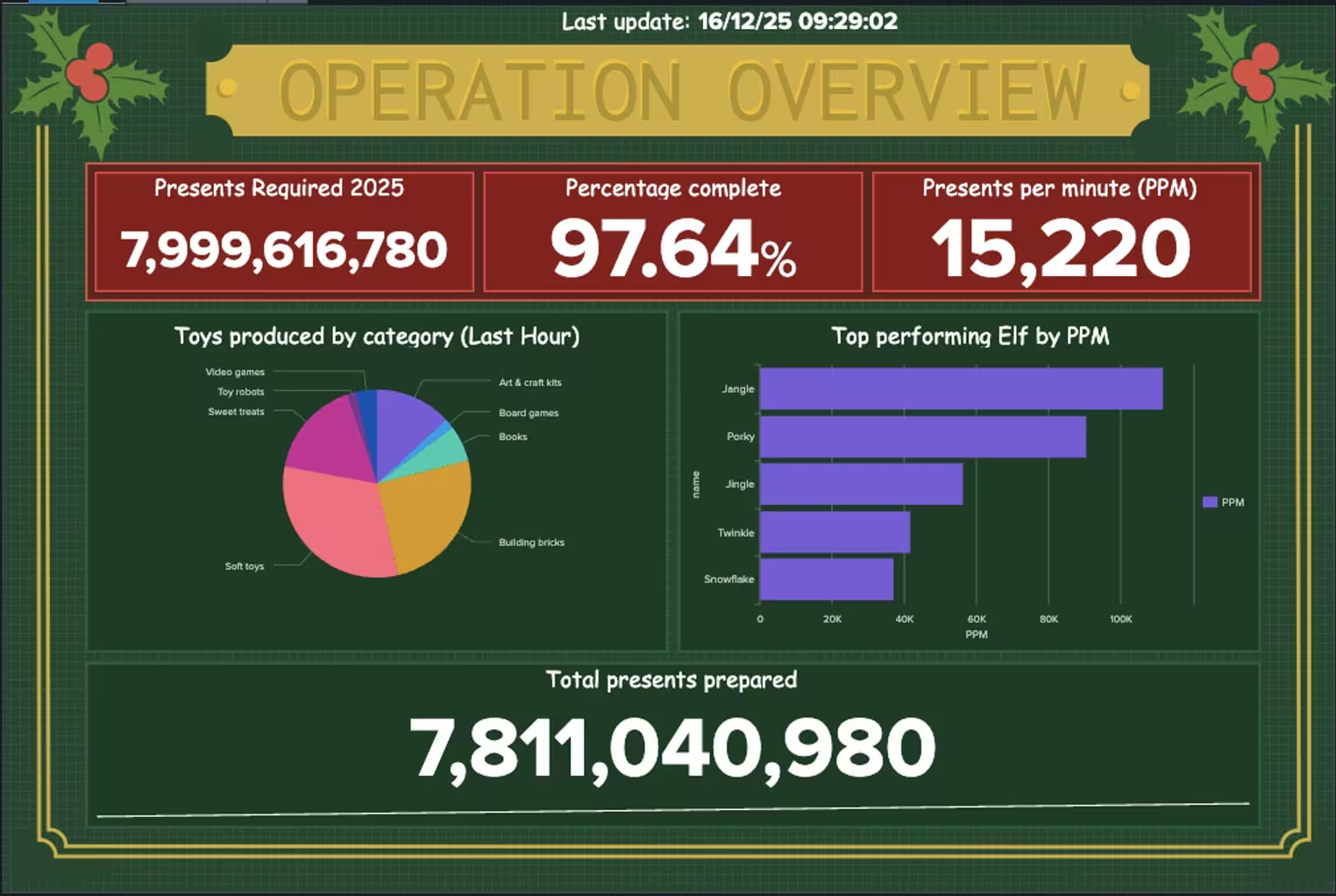
What the North Pole Can Teach Us About Digital Resilience
