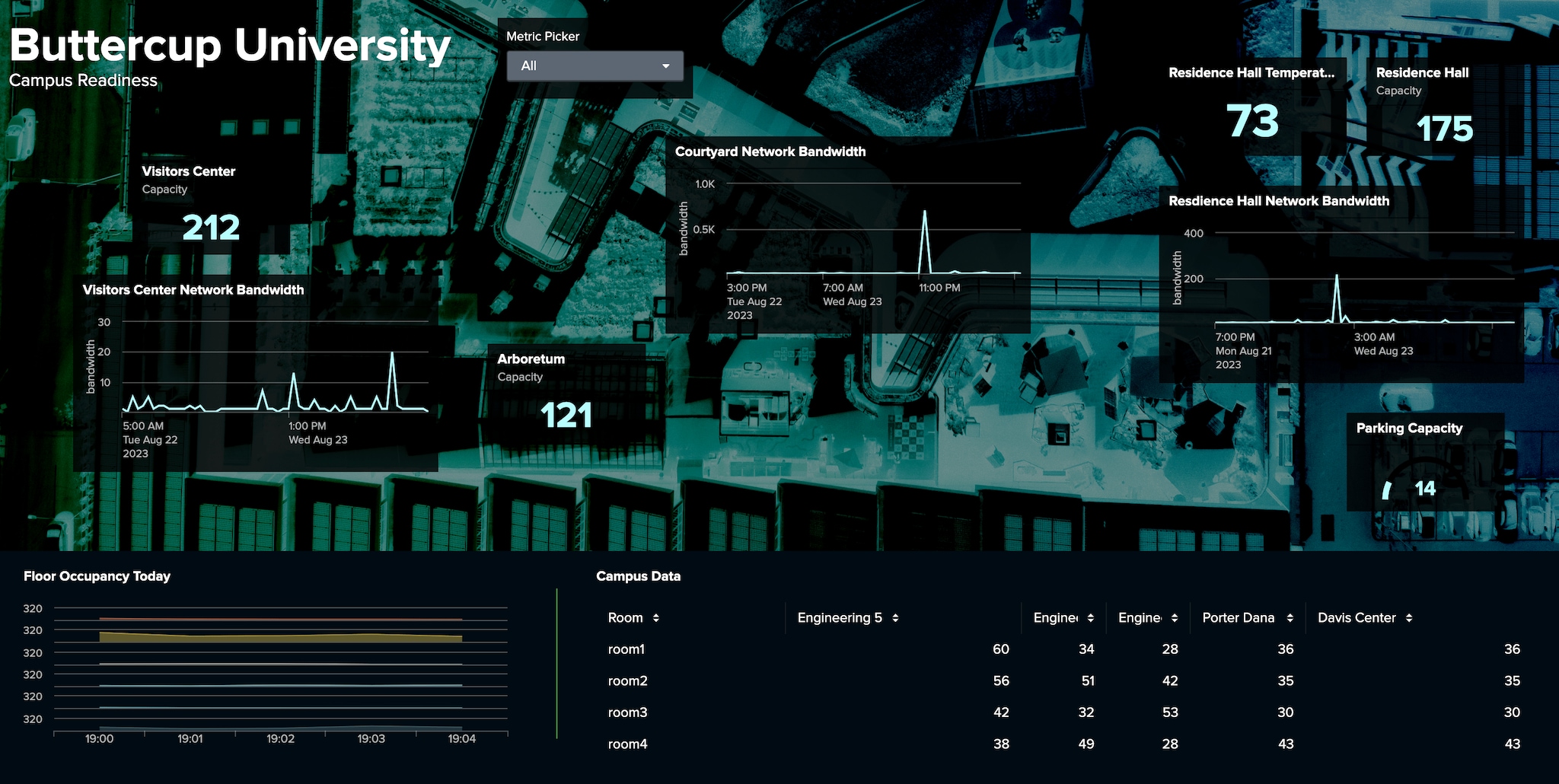Tips & Tricks Blogs
Tips & Tricks
3 min read
Learn how to eval tokens and configure conditional show/hide in Dashboard Studio with examples.
Latest Articles
O11y Synthetic Monitoring for Website Metadata and Form Validation
Splunker Yogesh Kulkarni explores an uncommon use case for your observability synthetic monitoring instance with Splunk Observability Cloud.
Dashboard Studio: Schedule This!
Announcing the support of scheduled email export for Dashboard Studio.
New Year, New Ideas, and New Self-Help Articles
Customers at any stage of their organizational resilience journey can benefit from the action-oriented, self-help content available free on Splunk Lantern.
Dashboard Studio Feature Highlights in Splunk Enterprise 9.2
Learn about new Dashboard Studio features in Splunk Enterprise 9.2 such as panel show/hide, new drill down options, and usability improvements!
Text Vectorisation, Clustering and Similarity Analysis With Splunk: Exploring User Agent Strings at Scale
How do you make use of URI path and user agent data to understand what you users are doing or to find malicious behavior? Find out in this blog.
Scale Your Splunk Cloud Operations With The Splunk Content Manager App
To address the absence of a solution that simplifies the administration of Splunk instances and aligns with Splunk's ultimate goal of focusing on generating value from data, we created the App Content Manager for Splunk.
Find the Unusual with the Splunk App for Behavioral Profiling 2.0
We're excited to announce the release of the Splunk App for Behavioral Profiling 2.0 with a variety of capabilities providing enhancements across the application workflow in response to customer feedback.
Monitoring Pi-hole using Pi-hole Exporter and OpenTelemetry: A Comprehensive Guide
By following this comprehensive guide, you can set up the OpenTelemetry collector to collect metrics from your Pi-hole installation easily. Sending the metrics to Splunk Observability Cloud enables you to visualize and analyze these metrics effectively, ensuring your Pi-hole operates optimally and enhances your online experience by blocking unwanted ads and trackers.
Dashboard Studio: How to Configure Show/Hide and Token Eval in Dashboard Studio
Learn how to eval tokens and configure conditional show/hide in Dashboard Studio with examples.